Hansung Computer GK787B OfficeMaster Bluetooth Multi-pairing Cherry Mechanical Keyboard, Korean&English
About Product
3way Multi-pairing.
Cherry MX Silent Red
Bluetooth5.0
Original price was: $291.38.$242.82Current price is: $242.82.
About Product
3way Multi-pairing.
Cherry MX Silent Red
Bluetooth5.0
How to do Multi-Pairing.
1) Press FN + Ins keys at the same time to change to Bluetooth status.
2) Press and hold FN + [Del] for 3 seconds at the same time, the red LED blinks and pairing proceeds.
3) Locate the Bluetooth device to be connected, turn on Bluetooth, and press Search (Find).
4) If you select “GK787B” from the searched device list, the registration is pigmented.
* In the same way as above, it is possible to register additional devices to the [End] and [PgDn] keys.
* If FN + device registered key is briefly input at the same time, the corresponding channel Bluetooth indicator LED blinks twice and lights up for 3 seconds, and the connection is switched.
Specification: Hansung Computer GK787B OfficeMaster Bluetooth Multi-pairing Cherry Mechanical Keyboard, Korean&English
| Color | Black, White |
|---|



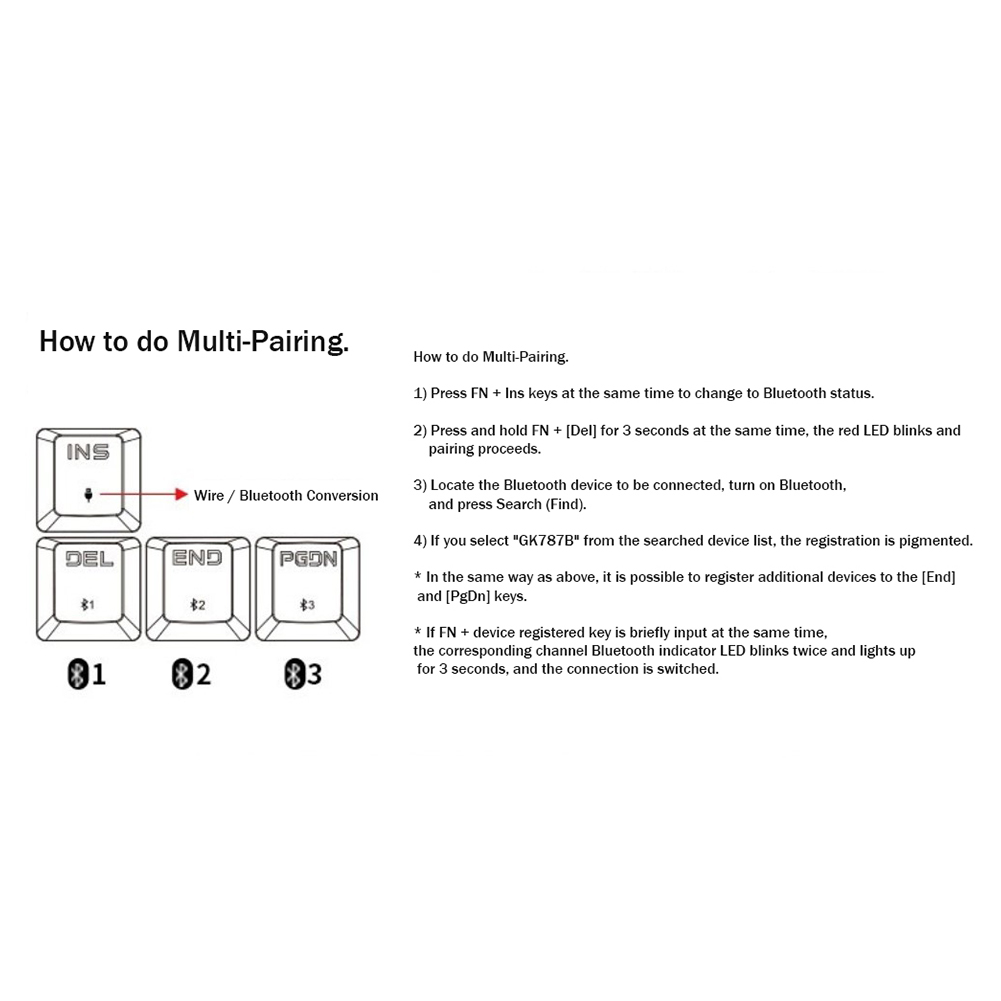

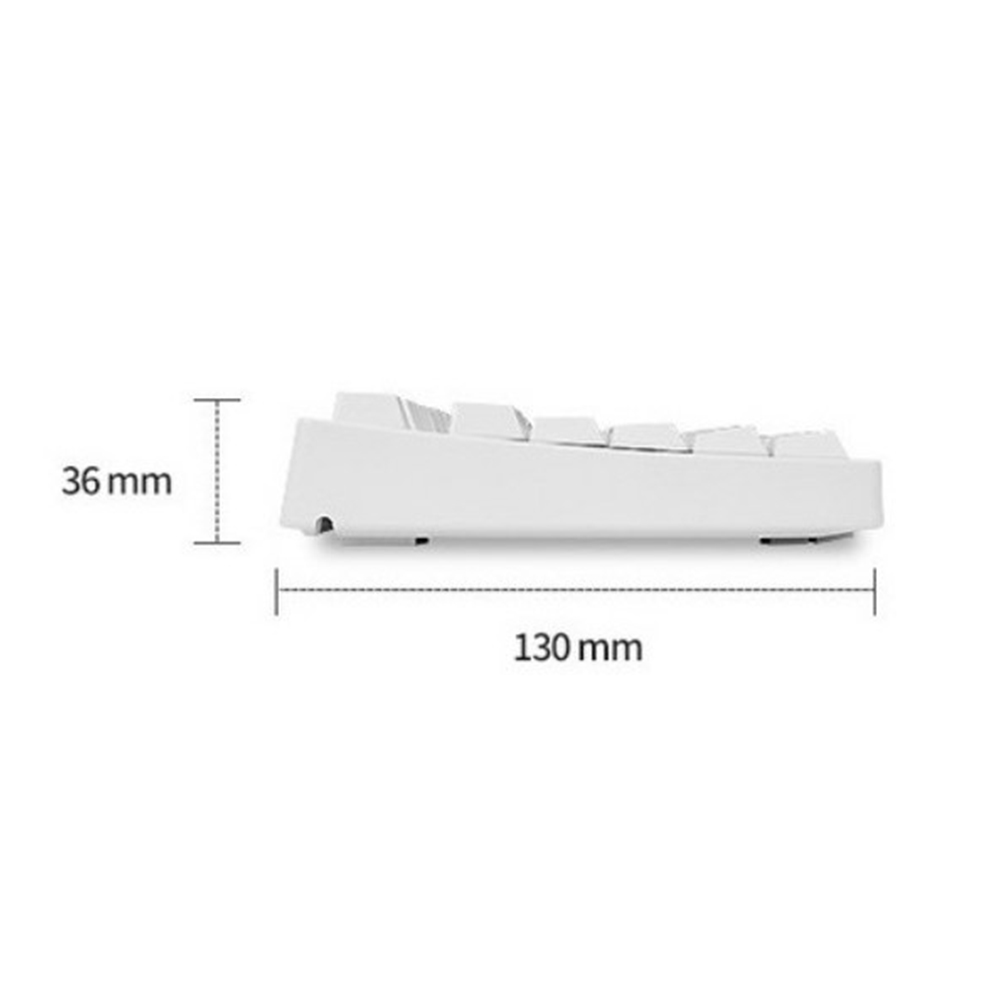





There are no reviews yet.